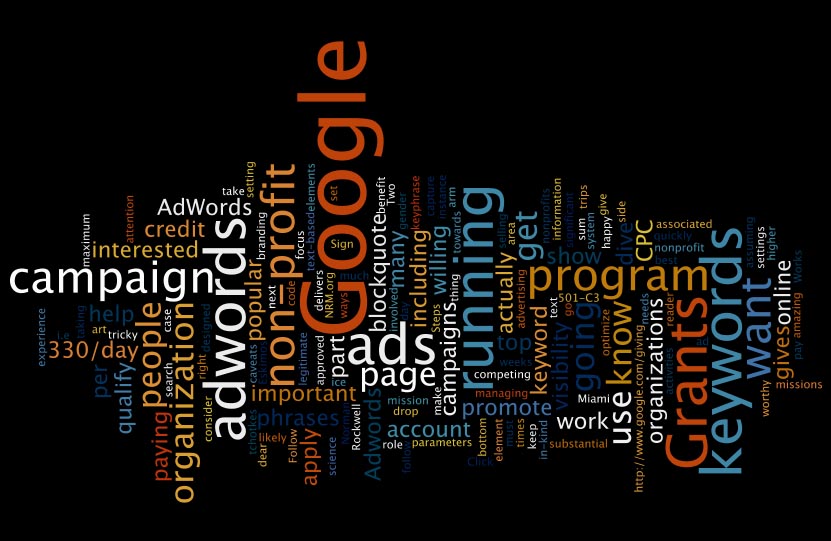
Do you want to know what the single best thing you can do right now to help your non-profit get some visibility in 2013? Sign up with Google Grants and follow through. Here’s the skinny – Google has a non-profit arm here at http://www.google.com/giving/ – check it out as there are some amazing things going on here. But the one you are interested in (assuming dear reader that you are involved in a leadership role with a legitimate 501-C3 US based non-profit) is the Google Grants – AdWords for nonprofits program. As they put it very clearly on their home page”
[blockquote]Google Grants empowers nonprofit organizations, through $10,000 per month in in-kind AdWords™ advertising, to promote their missions and initiatives on Google.com..[/blockquote]$10,000/month is $330/day in Google adwords credit – if you have had any experience managing or running an adwords campaign, you know that is a substantial sum. If you are a qualifying non-profit – you could be connecting with $120,000/year in free online advertising NOW.
How this Works
Here’s the primer. Adwords is the system that delivers text-based ads to the side and sometimes top and bottom of the Google search page you use a 1,000 times a day. These ads are part of “campaigns” that you set up in adwords and which consist of the text ads themselves (you can make as many as you like), the keywords or phrases that people will enter and that you want to show up against, and a daily budget. There are additional settings you can use to optimize your ad delivery, including regionalization by zip code or radius, and demographic elements, including gender, age and other parameters. The images here show some of this for a campaign we are running to promote Studio Two as a branding agency in the Miami area:
- Search Results
- Google Ad Variety
- Keywords Sample
- Region Targeting
Google Grants
The Google Grants program – if you apply and then setup the associated adwords account correctly (that’s the tricky part) – gives your non-profit $330/day in credit towards running ads for your organization. There are some significant caveats – the ads must correspond to your mission and purpose (no selling tchotkes) and your CPC (Cost per Click) is maximum $2 (as of January 28th, 2013). This is an important element that is designed to keep your campaign from competing with paying customers who will be willing to bid higher for important and popular keywords and phrases. For instance, the keyword “museum” is going to pretty popular – you can include it in your keywords but other organizations are likely to be running paying campaigns and willing to pay more for the CPC. You wouldn’t really want to focus on such a generic keyword in any case as the goal of running any campaign is to capture the attention of people who actually ARE interested in what you have to offer – in other words, don’t sell ice to Eskimos. Setting up keywords is both an art and a science and worthy of many more blog posts but suffice it to say that you want to use keywords that help people get to YOU – i.e. the keyphrase “Norman Rockwell Museum” is going to be much more effective it you are actually NRM.org.
But consider this – what other program is out there that you potentially qualify for and which gives you the scope and flexibility of the Adwords program. Every organization we work with can benefit from $120,000 in annual online marketing – most of them are doing little to none and we all know where we go looking for information when we are planning trips or activities – online.
Next Steps
Follow the links at the top of this page and apply – if you qualify you’ll find out very quickly. Then, if you have the savvy to dive into setting up the adwords account and taking the next steps to getting approved (which can take 4-8 weeks at present) then by all means, dive in. If not, drop us a note or give us a call. We’d be happy to work with you on this and other ways to get your organization the visibility it needs. Thanks – Kevin.
[box type=”info”]NEW INFO – Google has decided that all grantees must re-apply every 6 months . The process is simple – just an online form that you fill out with the organization Tax ID # – but it is unclear if Google will alert grantees or not (so far they have not) so it is a good idea to set up an alert system to re-apply. Here’s the link: Google Grant Renewal Form.[/box]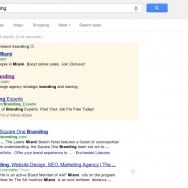
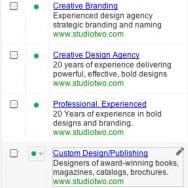
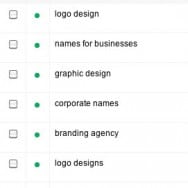



Thanks, Kevin! Here’s a little lesson I learned recently after having several large hard drives abruptly freeze. Take a look at the guarantee for your storage hard drive. They are tested and sold based on life expectancy. When you buy a large drive that has a two year guarantee, take a magic marker and write a date two years out on the drive as a replacement date. At that time, buy a new drive and transfer your data. It will likely save you a tedious restoration down the line, or heaven forbid, data loss.
True that Greg – another reason to just go with a lot of redundancy in your data – spreading it out over a lot of different devices and not being too cheap with backups that go into the closet. Thanks!
Thanks Kevin. As you might imagine, I try to keep my files in order and you’ve just passed along some wonderful suggestions. I do have one wrinkle that annoys anyone that has to work with me, but I think it makes common sense. Rather than dating February 23, 2013 as 022313, I put the year first. So February 23, 2013 becomes 130223. The reason for this is that when your files are sorted in Windows Explorer (alphanumerically), all your files will be in chronological order.